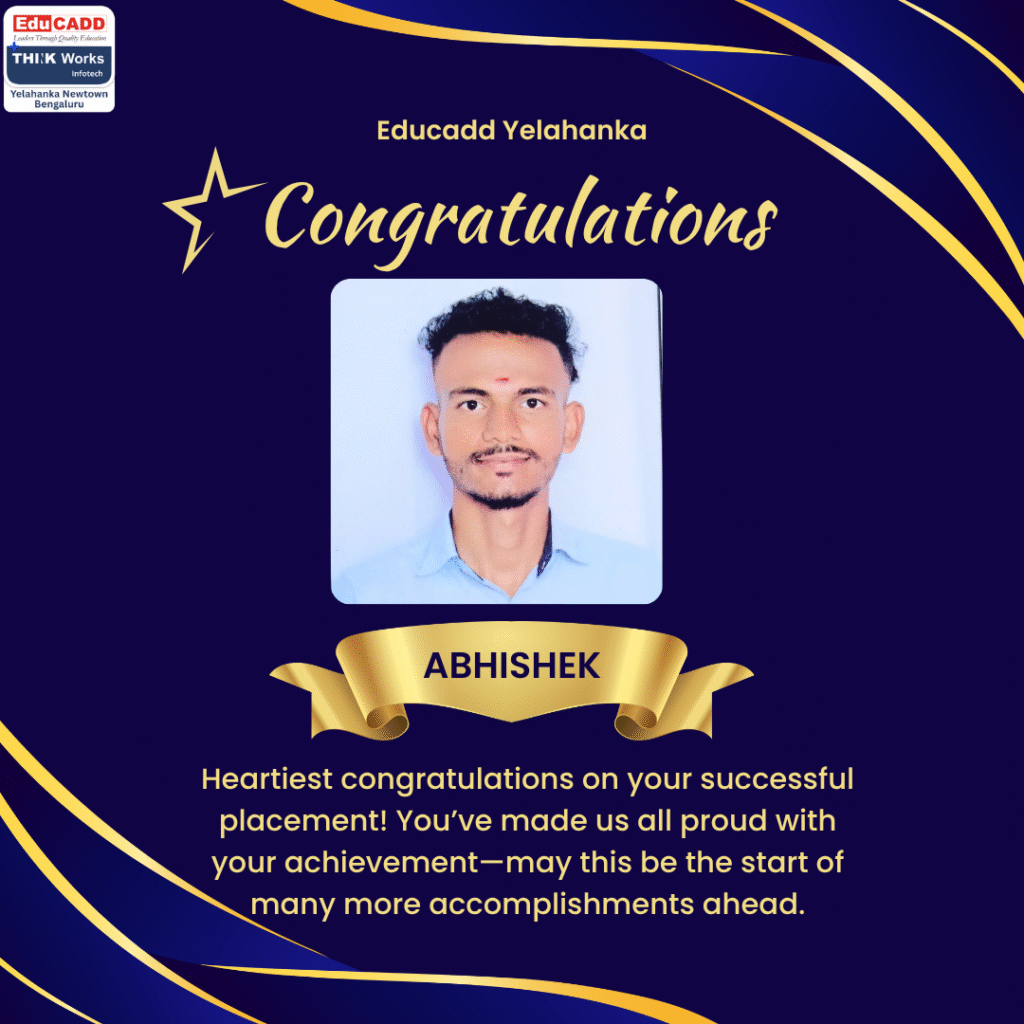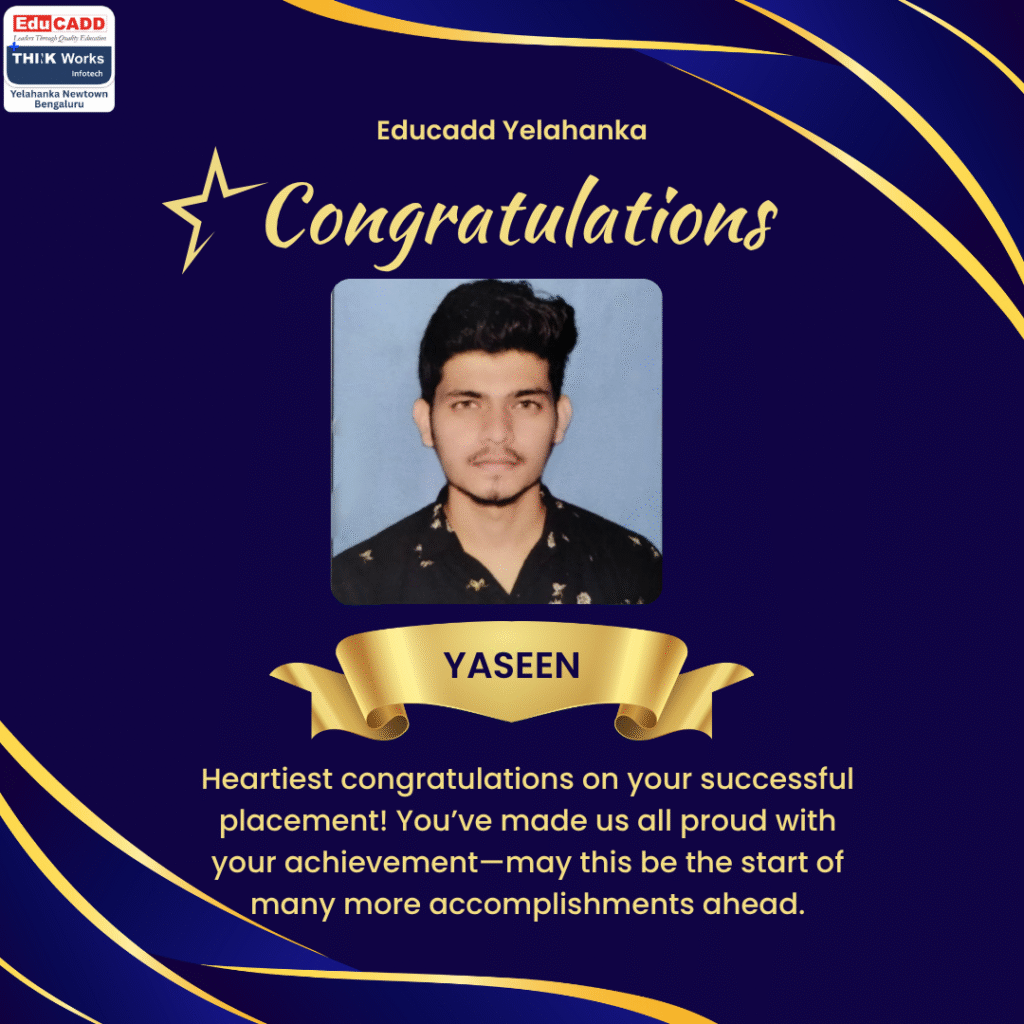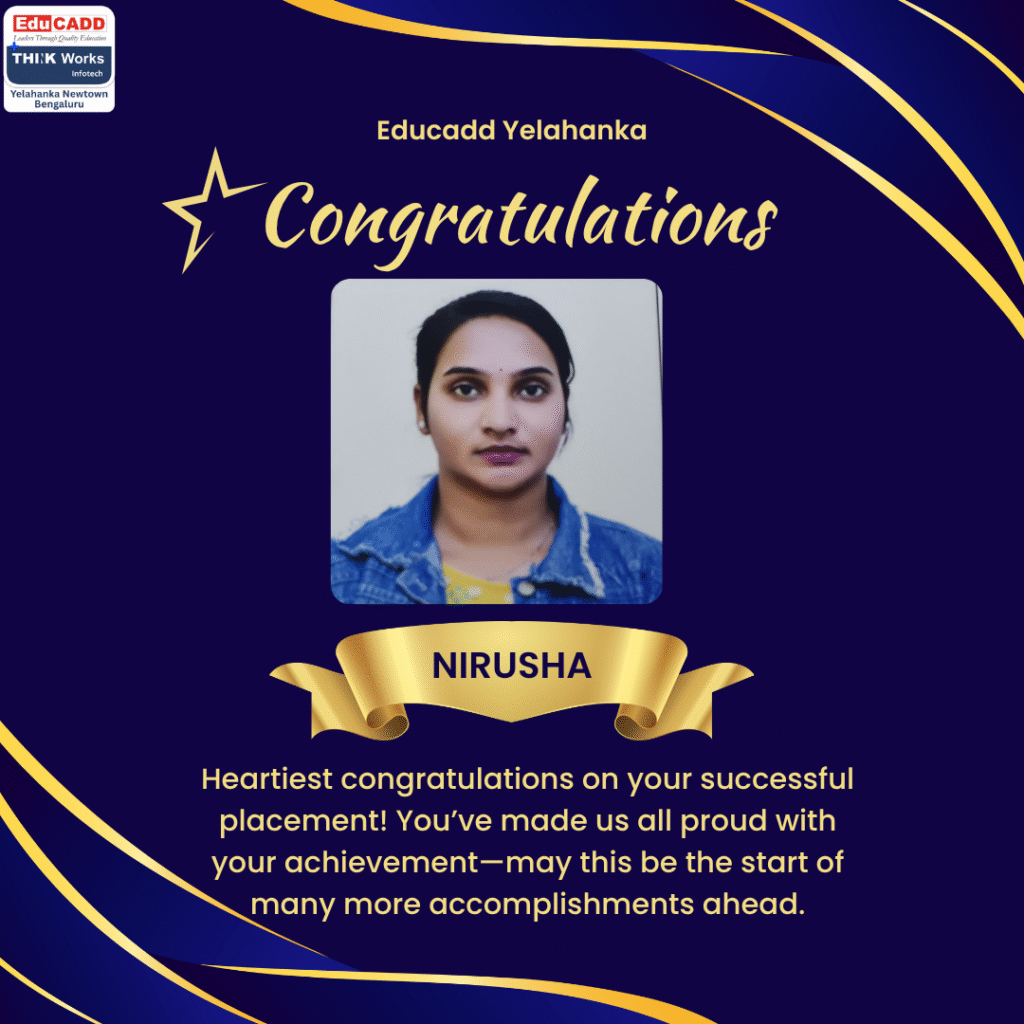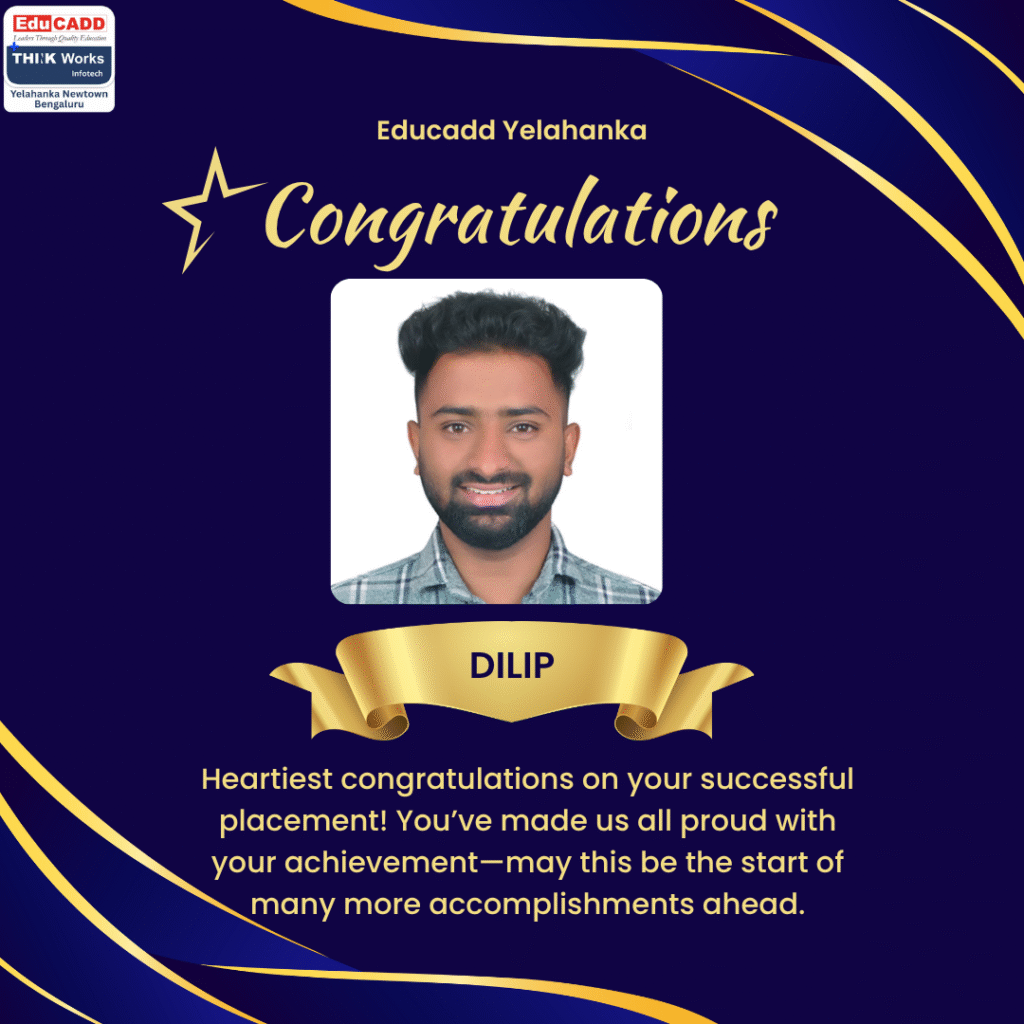India's #1 Certified Civil CAD Course Training Institute in Bangalore with 100% JOB Guarantee
Civil CAD Training Center, EduCADD Center Yelahanka Bangalore We Provide All industry Oriented Courses with100% Placement Guarantee
- 100% Placement Guarantee
- ISO-Certified Training Programs
- Flexible Fee Payment with Installment Options
- Industry-Oriented Curriculum with Hands-on Final Project
- Unlimited Interview Opportunities Until Placement

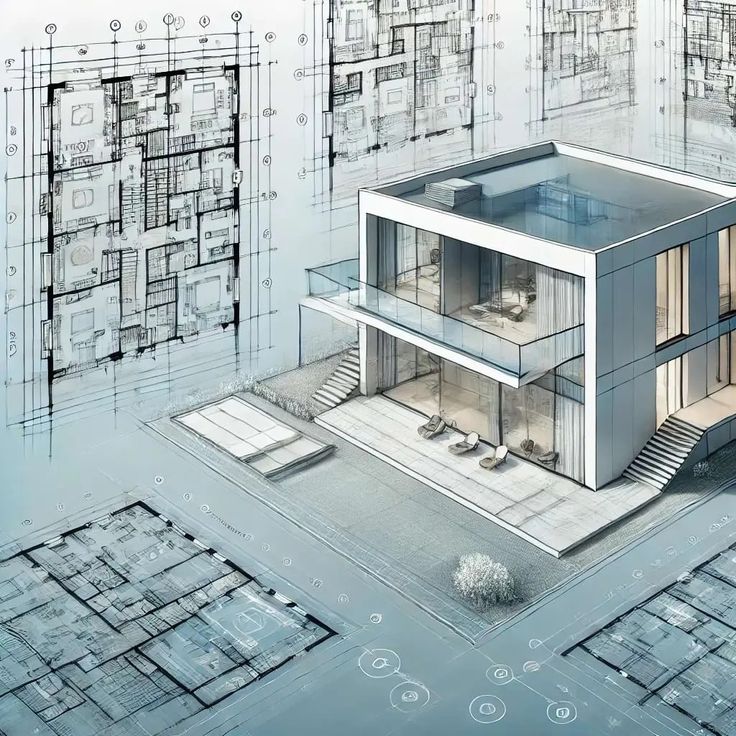
Placements By EduCADD Yelahanka
FAQs
What courses do you offer?
We offer Civil CAD, Mechanical CAD, Electrical CAD, Architecture software, IT, Programming, Full Stack, Data Science & more.
Do you provide placement assistance?
Yes, we offer 100% placement support with interview prep and job referrals.
What makes EduCADD Yelahanka different from other institutes?
We provide expert trainers, hands-on training, flexible batches, and strong placement support, making learning more effective.
Do you offer demo classes?
Yes, students can attend a free demo session before enrolling.
Will I get a certificate?
Yes, you receive an ISO & industry-recognized EduCADD certificate after course completion.
Do you offer online and offline training?
Yes, we provide both online and classroom training with flexible batch timings.
Is installment payment available?
Yes, easy instalment options are available for all courses.